Proposal Import
RFP360
RFP360, RFP (request for proposal) management software, was acquired by Responsive (formerly RFPIO) in August 2021. The work highlighted in this case study was delivered before that acquisition.
Users of RFP360 can upload an external RFP file to the system to map questions, assign responses to subject-matter experts, and then export the results back to the original file. This capability saves users time spent switching between old files and emails and provides all team members with the same context and a streamlined path for collaboration and communication.
This platform capability was a hot topic among users. We frequently heard statements such as “It’s too time-consuming” and “There’s not a lot of forgiveness,” so we set out to address these issues. We decided to facilitate a design sprint with a working group of key stakeholders to help narrow our focus.
Roles: Design Sprint Facilitator, UX/UI Designer
Known challenges
Process
Our working group took part in 3 days of design sprint activities. The focus for Day 1 was to define a goal and create a common understanding of the problem. We created a map of the challenge and gathered valuable stakeholder expertise. Our areas of expertise included Sales, Marketing, and Client Success. We turned pain points from the challenge map into opportunities using How Might We statements.
RFP360, RFP (request for proposal) management software, was acquired by Responsive (formerly RFPIO) in August 2021. The work highlighted in this case study was delivered before that acquisition.
Users of RFP360 can upload an external RFP file to the system to map questions, assign responses to subject-matter experts, and then export the results back to the original file. This capability saves users time spent switching between old files and emails and provides all team members with the same context and a streamlined path for collaboration and communication.
This platform capability was a hot topic among users. We frequently heard statements such as “It’s too time-consuming” and “There’s not a lot of forgiveness,” so we set out to address these issues. We decided to facilitate a design sprint with a working group of key stakeholders to help narrow our focus.
Roles: Design Sprint Facilitator, UX/UI Designer
Part 1: Design Sprint
Known challenges
- Import is unreliable.
- Mapping is time-consuming.
- Lack of support for complex formats.
Process
Our working group took part in 3 days of design sprint activities. The focus for Day 1 was to define a goal and create a common understanding of the problem. We created a map of the challenge and gathered valuable stakeholder expertise. Our areas of expertise included Sales, Marketing, and Client Success. We turned pain points from the challenge map into opportunities using How Might We statements.
At the end of the day, we defined key focus areas:
- Reliability: support for more file types & file complexity
- Usability: create a more intuitive, flexible, and time-saving interface
The activities for Day 2 were Lightning Demos and sketching. Members of the working group shared one or two examples to inspire solution ideas related to the How Might We statements.
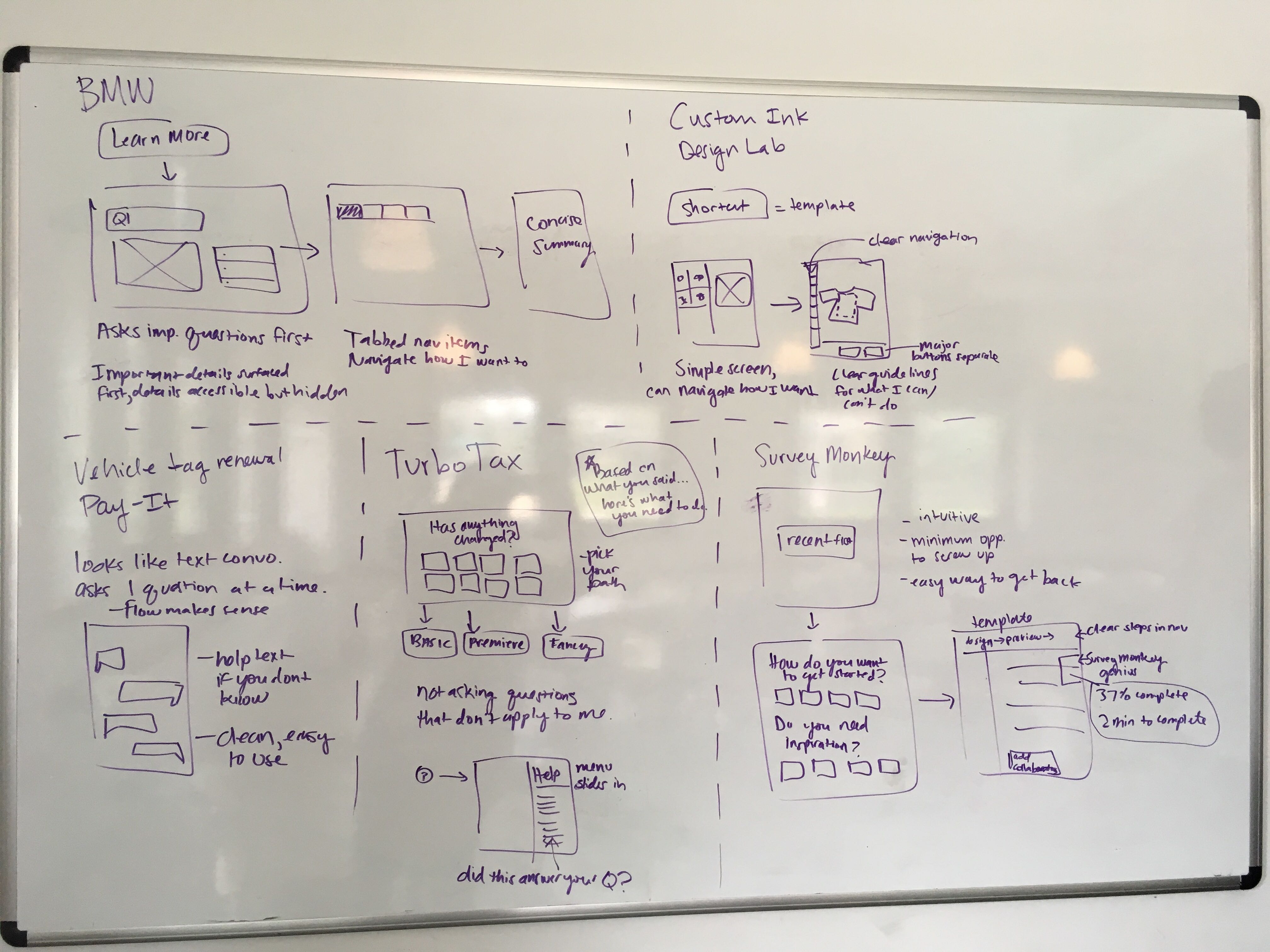
The activities for Day 3 were Crazy-8s sketches, solution sketches, and dot-voting. We had the working group participate in Crazy-8s, a fast-paced sketching exercise that takes your strongest idea and explores variations of it. Each participant then focused on creating a final solution sketch, building on what worked best during Crazy-8s and drawing it in more detail. We spent time reviewing each sketch as a team, debating the pros and cons.
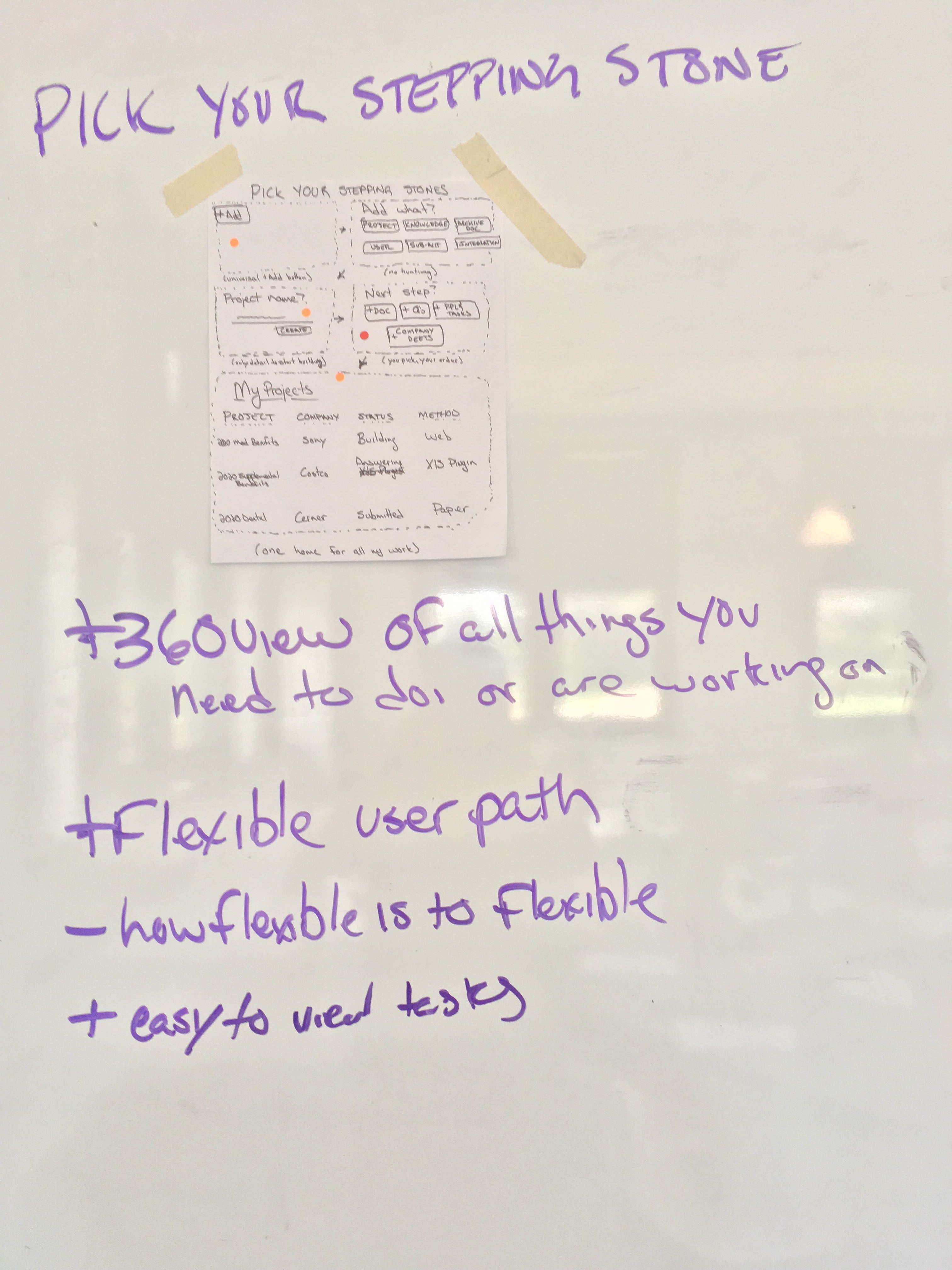
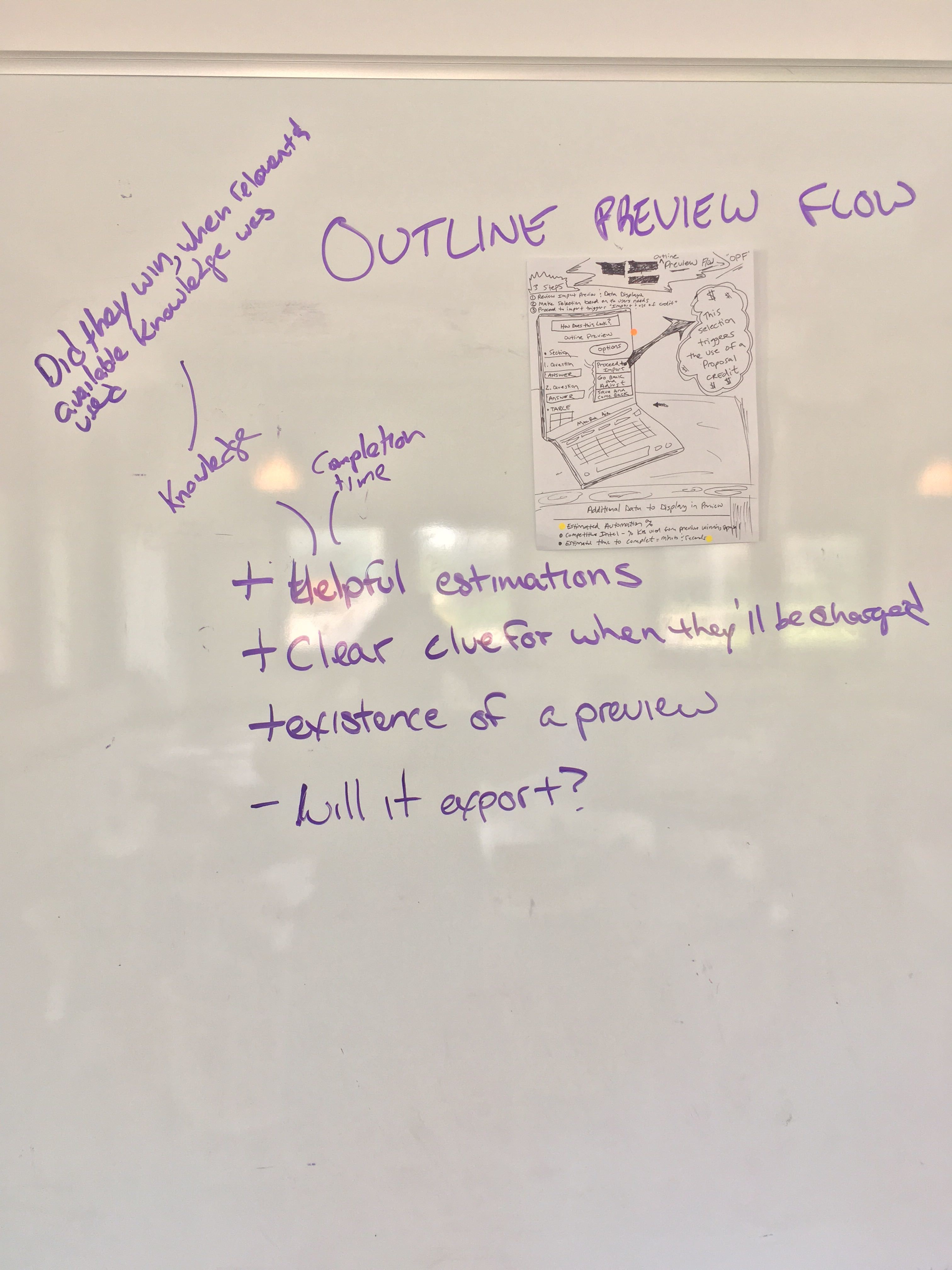
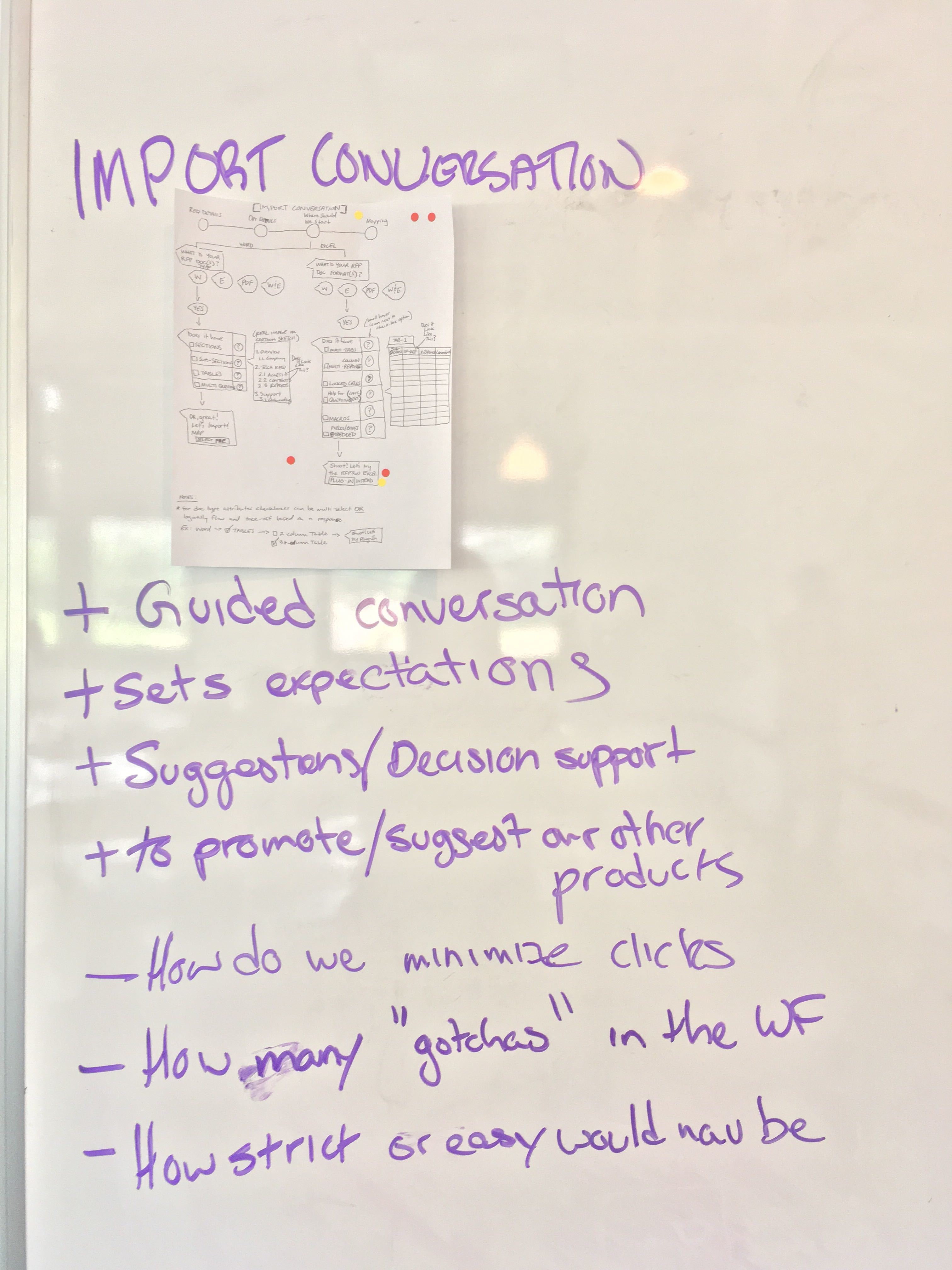

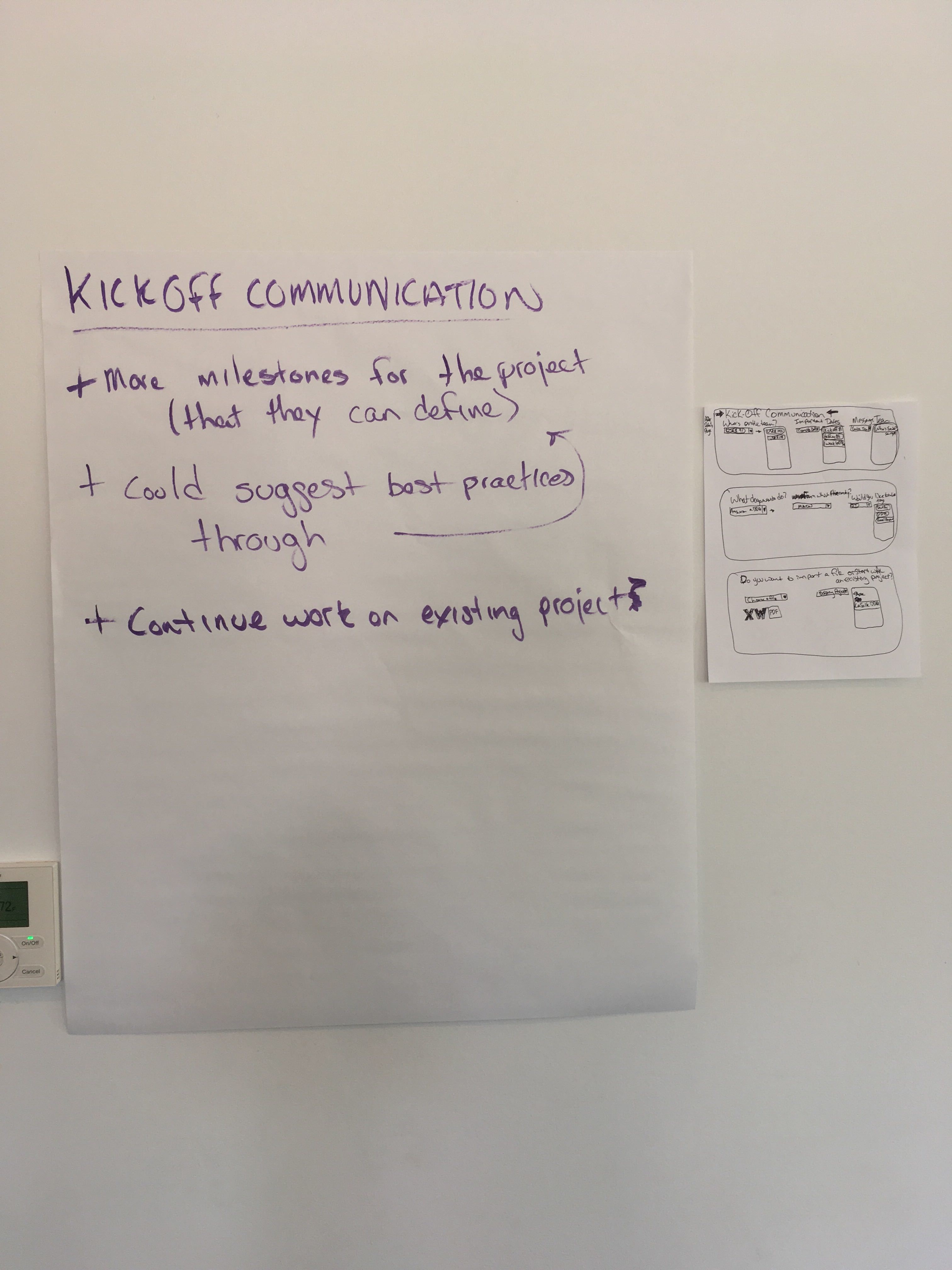
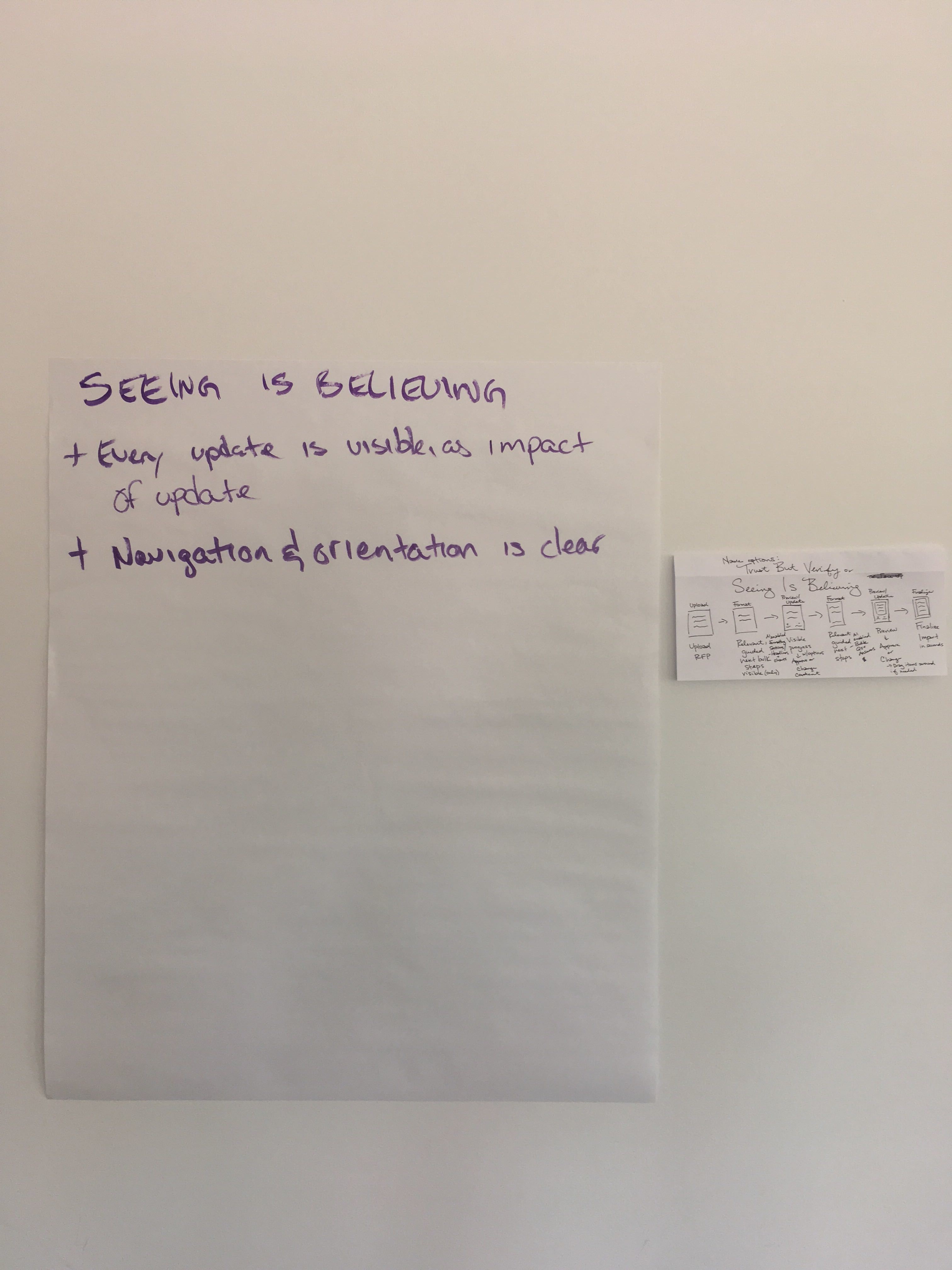
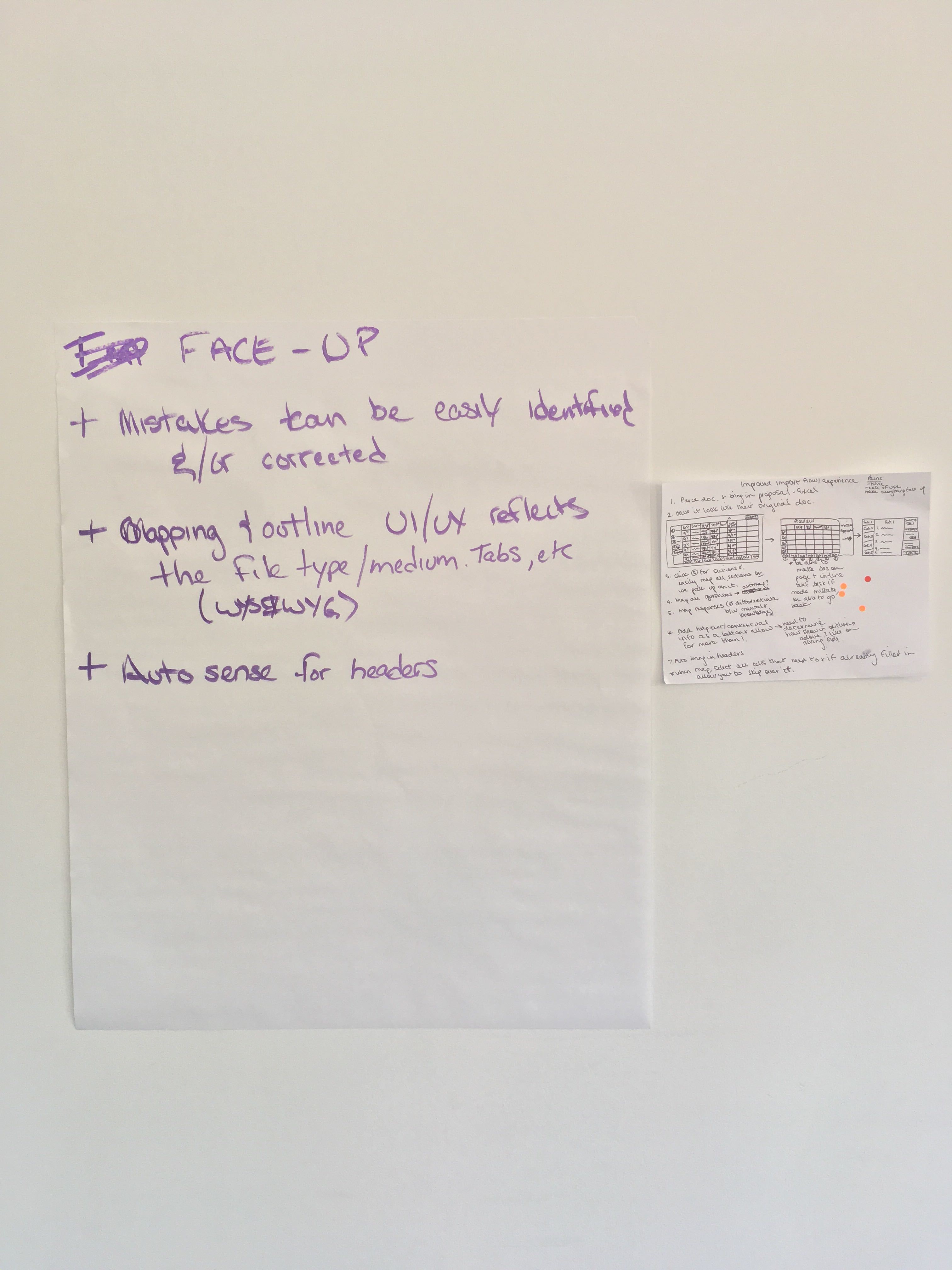

What we learned
We sent a survey to all design sprint participants to gather feedback on what worked well and what could be improved. Some things we would do differently include pushing for concurrent, condensed days for our working group (rather than multiple sessions spread over multiple weeks), gathering more data upfront to inform our discussions better, and providing more examples to the working group during sprint activities.
The product team took the design sprint insights back, conducted deeper solution discovery, and ultimately broke down work to begin development. We decided to create development initiatives around five focus areas (in order of priority):
1 - Improving performance
Files took too long to upload, falling short of user expectations. Sometimes file uploads would fail, but there was no communication to the user, resulting in wasted time and additional frustration. We added support for additional file types and improved how and when errors are displayed to users.
2 - Streamlining navigation
The existing project navigation was confusing and overwhelming to users due to the number and order of links. The layout for each view was inconsistent. Users had to reorient themselves every time they navigated to a different tab in their project. Our goal was to make the navigation more straightforward and intuitive. We removed unnecessary links, reordered the remaining links, and renamed them to reflect the user flow better.
We sent a survey to all design sprint participants to gather feedback on what worked well and what could be improved. Some things we would do differently include pushing for concurrent, condensed days for our working group (rather than multiple sessions spread over multiple weeks), gathering more data upfront to inform our discussions better, and providing more examples to the working group during sprint activities.
Part 2: Define project strategy & solutions
The product team took the design sprint insights back, conducted deeper solution discovery, and ultimately broke down work to begin development. We decided to create development initiatives around five focus areas (in order of priority):
1 - Improving performance
Files took too long to upload, falling short of user expectations. Sometimes file uploads would fail, but there was no communication to the user, resulting in wasted time and additional frustration. We added support for additional file types and improved how and when errors are displayed to users.
2 - Streamlining navigation
The existing project navigation was confusing and overwhelming to users due to the number and order of links. The layout for each view was inconsistent. Users had to reorient themselves every time they navigated to a different tab in their project. Our goal was to make the navigation more straightforward and intuitive. We removed unnecessary links, reordered the remaining links, and renamed them to reflect the user flow better.
3 - Aligning interfaces and interactions
The two import interfaces and interactions for Word and Excel files were vastly different. They needed to be more consistent, so it would be more familiar, thus easier and faster for users as they switched between file types. We successfully aligned layout, styles, colors, language, and interactions, laying the foundation for new, high-profile features.
4 - Addressing feature gaps
We heard from potential clients about gaps in our current experience. Some expected features include: saving as a draft, previewing work in progress, easier user assignments, and expanded content mapping types.
5 - Differentiating the experience
We wanted to be an industry disruptor and differentiate our platform to delight current and, especially, new customers. Differentiation opportunities include: auto-sensing content, communicating file complexity, estimating time to completion, and intelligent response recommendations.